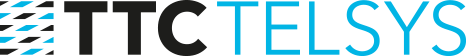SIMPHONY 3.29 and TouchGuard 3.17
Note: Mobile app v 3.17 will be released in 2 days.
- Refactored Maps
- Live view with autozooming – the actual data for the last hour
- No refresh needed, new data are displayed automaticly
- Time filters
- Lone Worker functions
- According to BS8484
- There is new notification “ Mobile device alarm” on Dashboard, which has to be confirmed and closed by dispatcher. All is logged.
- When mobile device triggers more than one type of alarm (for example Anle alarm and Inactivity), alarms are grouped into one and is possible to confirm/close them at once
- When mobile device triggers alarm:
- Alarm to server (dashboard) and/or
- SMS to predefined phone numbers and/or
- Voice call to predefined phone numbers in loud mode.
- Set number of repetitions for voice calls
- Between each call is 10 seconds delay (to is because mobile device nedds some time to send/recieve data on server)
- Voice calls can be canceled by pressing of red button on mobile device screen or by alarm confirming on dashboard.
- Alarms can be closed from mobile device in context menu. Confirming by PIN needed.
- In Mobile devices overview is instead of battery status is also displayed signal strength and last scanned tag
- Now is supported HW button SOS on RugGear RG310 for user alarm
- Localities disabling – it is possible to temporary deny access to locality while editing Locality. Mobiles will be switched to offline mode and web users will be not able to login. Same procedure is for allowing access back.
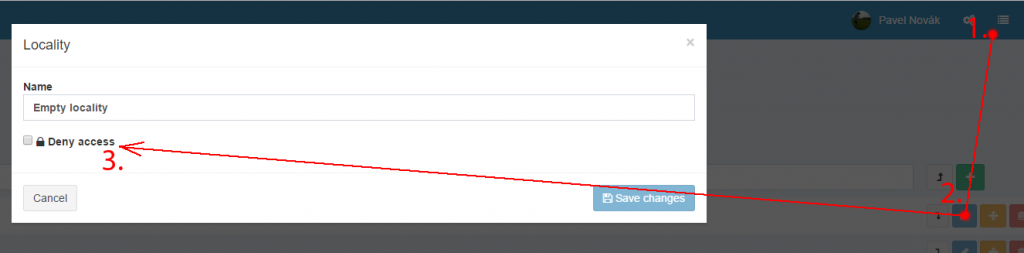
- In Mobile device are new buttons – Google Calendar and Google Contacts
- Searchable Assignment Instructions – PDF document, which can be uploaded to server and then automaticly downloaded to mobile device to context menu as “Instructions”. Is necessary to install Google PDF Reader, which is on Whitelist, so works also with Guard mode switched on.
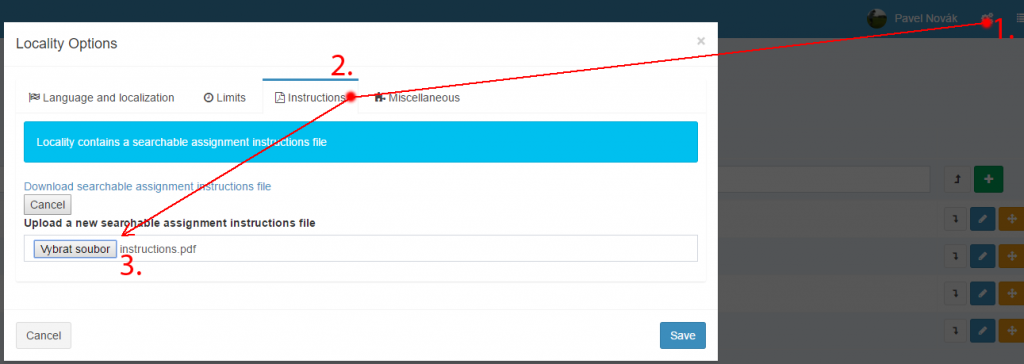
- New Logs page
- CSV exports of Logs