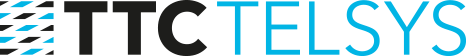TouchGuard app basic settings
If you don’t have the TouchGuard app paired with server (locality), continue here.
After pairing you’ll se tab General. You can fill in some data like:
- Name of the phone (for easier recognition in system)
- Phone number (just for evidence).
- Remote support ID, if you’re using TeamViewer QuickSupport
Go to Next tab
Here in tab called Actions is necessary to check, if there are some supporting features switched on.
- After pushing the NFC button, you’ll be on the phone switched to setting, where is possible to check the NFC status. Then go back.
- Same procedure with GPS
- Activate also Mobile device manager to prevent uninstallting
Go to Next tab
On tab Functions is possible to activate Guard Mode.