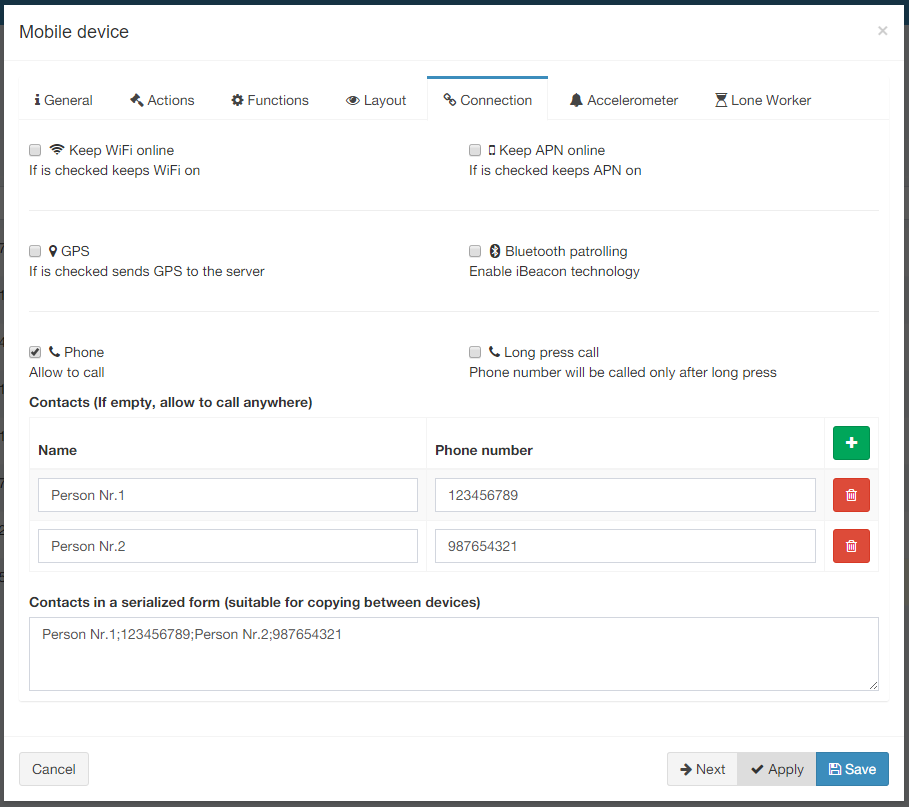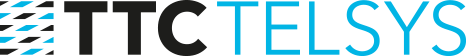Adding list of allowed phone numbers
In mobile app is possible to disallow phone calls anywhere (default status) or allow to call anywhere or allow to add list of allowed phone numbers.
Allow to call anywhere
- In section Mobile terminals, click on button, go to Connection. Check the checkbox Phone. Then Save.
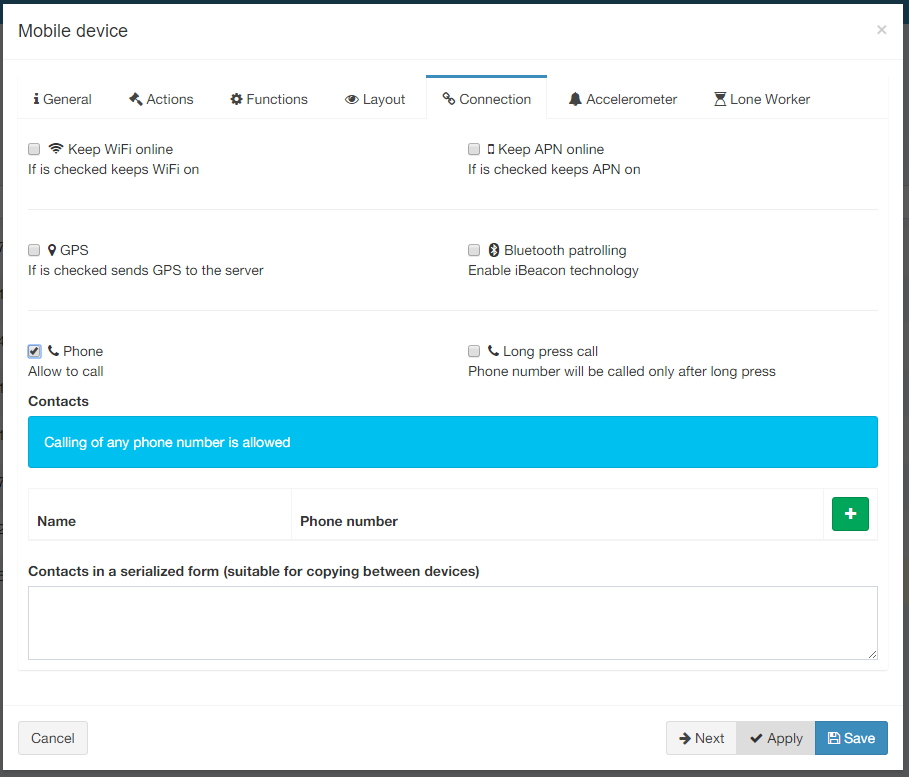
Add list of allowed numbers
- In section Mobile terminals, click on button, go to Connection. Check the checkbox Phone.
- For adding new person and number to phone list click on green and fill in name and phone number. Or type names and numbers in serialized form “name;number;name2;number2;” etc. for example: John Smith;555123456;George Black;987654321;Luke Donald;555987654 to text area below. Then Save.