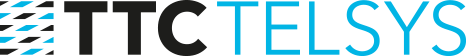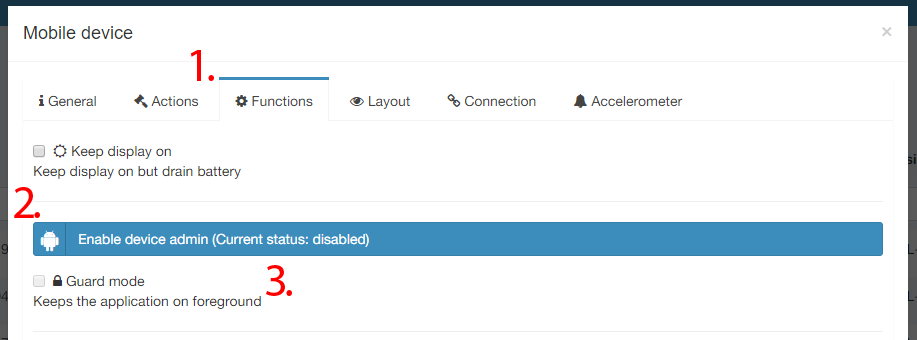Guard mode activation
Guard mode prevents using smartphone for nonworking activities.
How to activate Guard mode
For Guard mode activation go to section Mobile devices and choose Edit
- Choose tab Functions
- Push the button „Enable guard mode“ (only for the first time after pairing)
- The smartphone screen will be switched to instructions for GUard mode activation. Press „continue“ and follow instructions
- Find section Services and Choose TouchGuard
- In upper right corner toggle the swich
- Confirm by OK
- The smartphone screen will be switched to instructions for GUard mode activation. Press „continue“ and follow instructions
- After service activation will be enabled checkbox. For Guard mode switching on, check the checkbox.
Note.: For Guard mode switching off you can just uncheck the checkbox and press Save.
Then click on Save button.