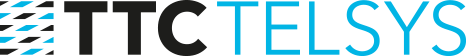App installation and pairing
If you have smartphone prepared, let’s go on installation.
On phone
- On smartphone go to Google Play app
- Find app called TouchGuard
- Choose Install and comfirm all required permissions
- After installation choose Open
- On pairing screen choose Scanner
On web
- In the appropriate locality go to Mobie devices section and choose button Add
- Scan the QR code by smartphone.
- If you have in this locality some users with permission to mobile app, you’ll see their list. If not, you’ll se only blue screen. Create some users in Users section
Continue with app settings