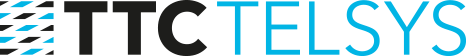How to add (upload) new tags
- Default option is, when you have paired phone and are logged in as a patrolman (officer), just by scanning the tag is new tag uploaded automaticly. Tag is automaticly named by timestamp, which you can edit in Patrols / Tags section.
- If you would like to name the tag in mobile while uploading, go to Locality settings (click on Localities and there is icon under “List view” inscription.
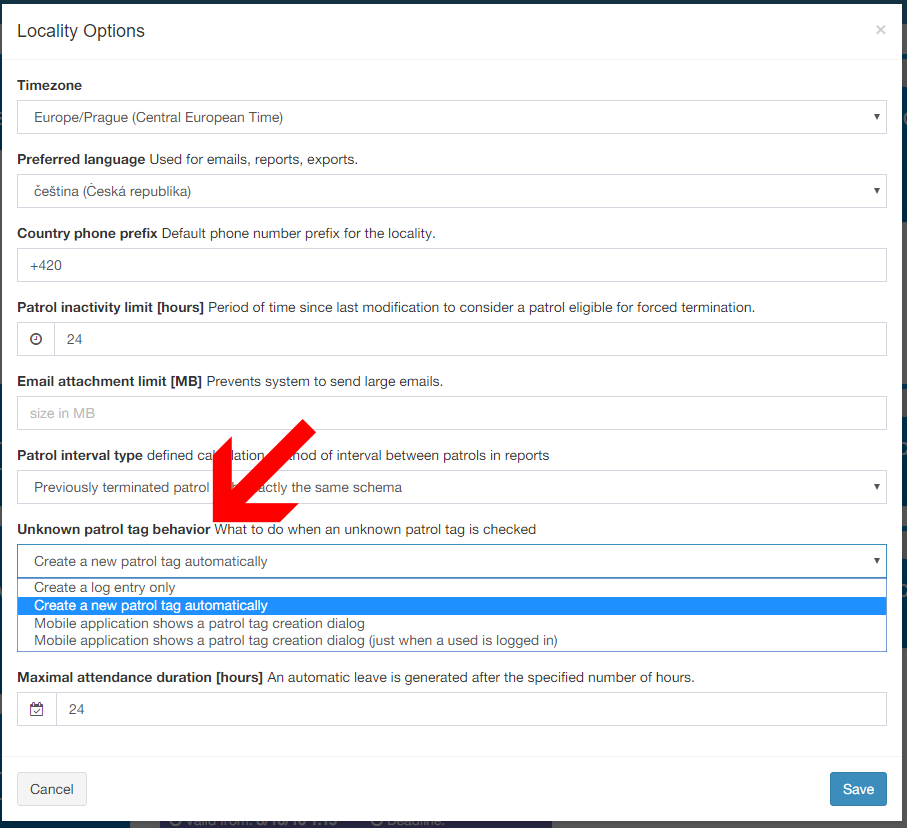
- If you change the settings there, click on Save and on mobile phone log out and log in (to download new settings from server)
- Option “Mobile application shows a patrol tag creation dialog” means, you can type a tag name after scanning. Instead of fourth option it also works on login screen withnout logging in.
- There is a recommendation to choose “Create a log entry only”, after uploading all tags you wanted and Save new settings.