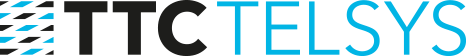How to update mobile application
This manual describes how to update mobile app with minimal cooperation of mobile phone user, most of operation are done remotely. The mobile phone user will only tap four times on screen to update the app when needed.
- Go to Mobile devices and edit the device, which you would like to update.
- If you are using Guard mode, first switch it off by unchecking the Guard mode checkbox and Save
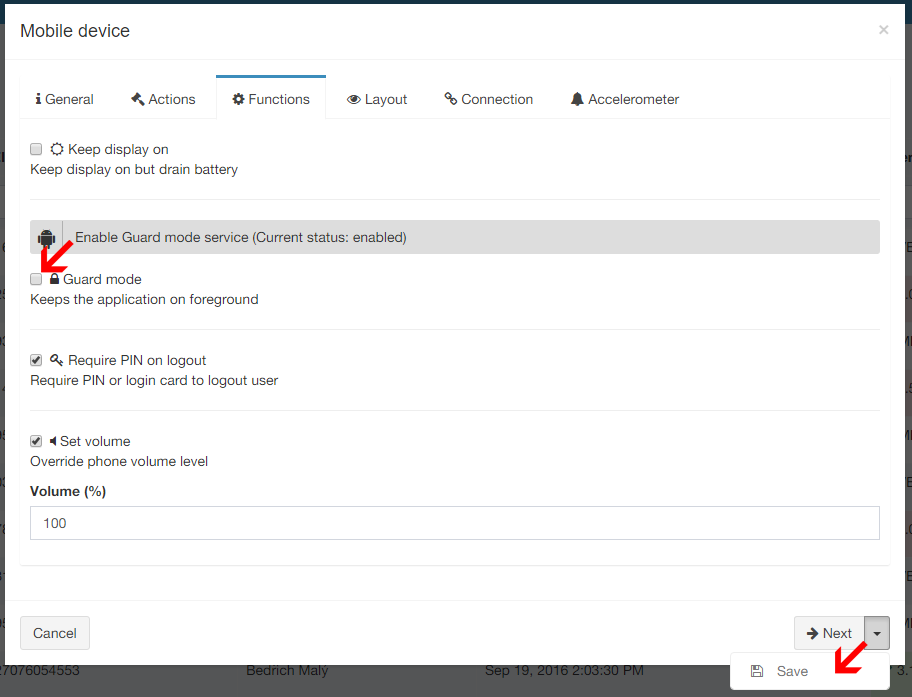
- Then edit the device once more and go to Actions tab
- Find “Package name” field and type name of the package into it (depends on your distribution, mostly cz.ttc.tg) and press blue button Lauch PlayStore
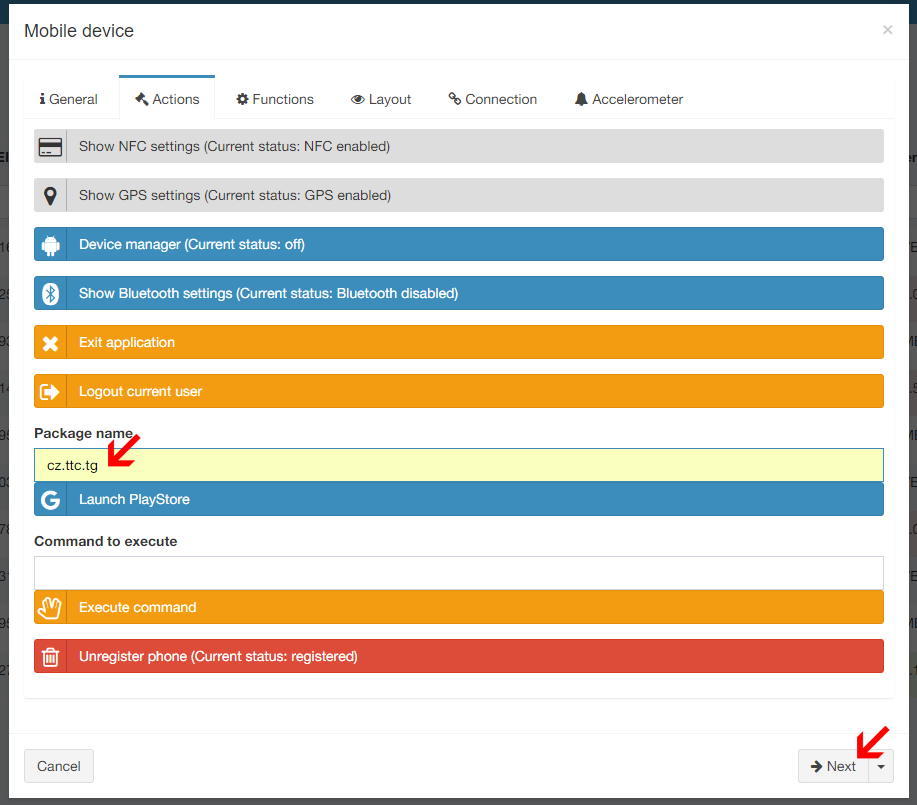
- Then on mobile phone, the screen will be switched to Google Play and show only one app to update. Now follow figures instructions:

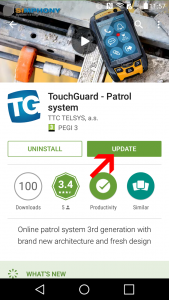
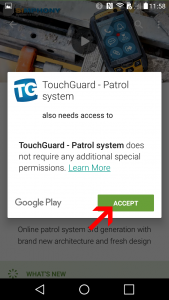
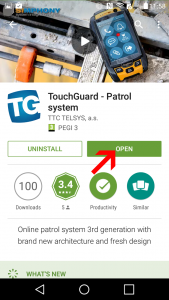
- After that, click Next, switch on the Guard mode and Save.