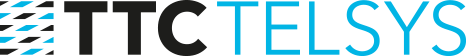SIMPHONY 3.22.1 and TouchGuard 3.13
SIMPHONY 3.22.1
- New report type. Based on list of events in Logs, now is possible to export data from Logs to PDF. In this report are the same information as in Logs supplemented by graphics like photos preview, maps with gps tracking (every hour is displayed map with tracking + after each patrol with event Patrol ended is also displayed map). In report scheduler is possible to choose list of events you’re interested in.
- New event in Notifications: Person entering caused work shift to meet the attendance requirements. When work shift started with insufficient number of attending persons and required number of person will arrive to shift, this event occurs.
- New style of phone numbers filling in
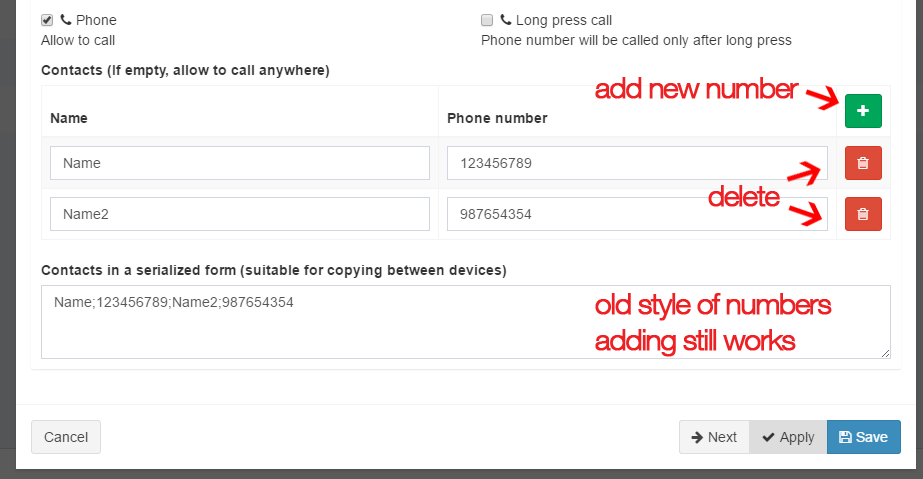
- New options for GPS tracking while charging phone. Important feature because so far when phone was charging, it will send lots of GPS and it consumed lots of data.
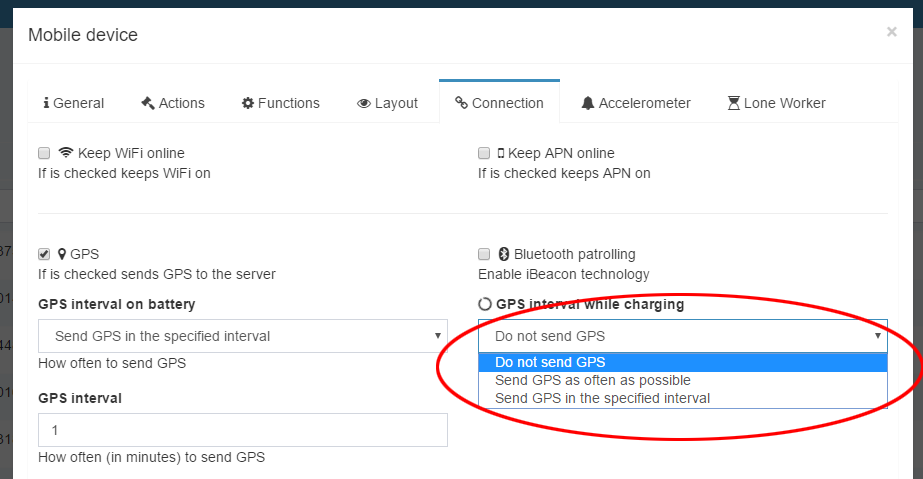
- Battery status: Phone is sending to server battery status, when is changed by 10 %. There is new event Mobile device power supply status changed and rules for low battery status notification. Here is example of notification when battery is 15 % or less. The second rule is here, because we want this notification only when phone is discharging, not when is charging.
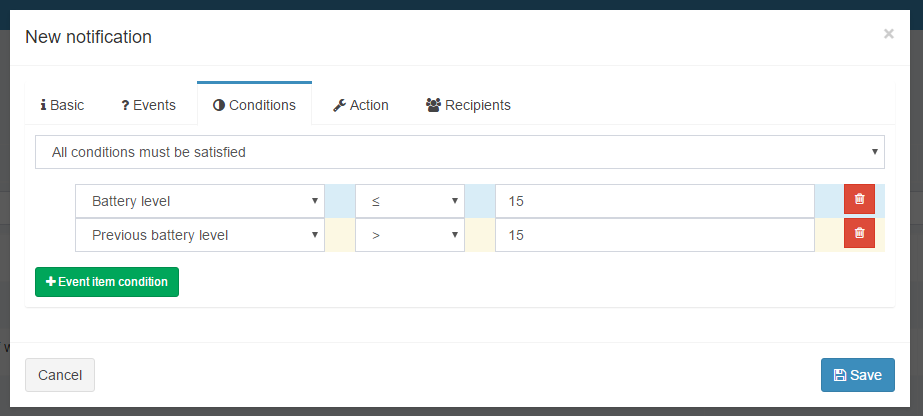
- New event in Notifications for Lone worker dialog confirmed
- Apply button in Mobile devices. It will save the settings, just like Save button, but will not close the window.
- Polish translation updated
- Dashboard notifications displays event time
- Displayed number of pages was increased to 10
- Bugfixes
- Missing role names in person wizard
- Properly handle reload of patrol wizard
TouchGuard 3.13
- Selects in forms has automaticly empty first choice
- Events on homebutton pressing is not sent (some guards were able to consume lots of data with thousands of home button pressing and create thousands events)
- Displaying of information, when trying to acomplish Task, but all conditions are not satisfied
- Bugfixes
- Sometimes was displayed wrong username
- Sometimes app fails when taking photo on RugGear
- Semiautomatic upgrades – New feature, for updated by phones users. They can just update app, not uninstall. (Tested on RugGear RG500 (Android 4.2.2), RugGear RG730 (Android 5.1), Samsung Galaxy Prime (Android 5.1), Nexus 5X (Android 7.1.1)) . When this feature will be allowed (in Mobile terminals – Functions), there will be notfication in mobile app when new version will be released and guards will be able to install upgade by themselves from context menu by pressing button Update (which is usually hidden). For this feature is needed to have allowed (in phone) installation from unknown sources (in phone Settings – Security).